Xiaomi Sleepace Capteur de Sommeil Intelligent
Le capteur de sommeil analyse la qualité du sommeil de l’utilisateur et fournit des rapports de sommeil périodiques via l’application mobile. Oui, il y a une application mobile qui peut être connectée via Wi-Fi, et avec l’application, les amateurs peuvent regarder à distance leurs habitudes de sommeil préférées. Il est également possible d’utiliser le triple bouton audio lorsque l’utilisateur a des difficultés à dormir. Le triple ton donne des conseils d’experts et joue également une musique relaxante qui aide à dormir. L’appareil émet zéro rayonnement, de sorte que les utilisateurs n’ont pas besoin d’avoir peur de le mettre en contact direct avec leur peau. L’appareil utilise une très faible puissance de sorte qu’une charge d’une heure est suffisante pour durer 90 jours.
Le prix initial était : 27.45 €.21.90 €Le prix actuel est : 21.90 €. TVA inc.
Épuisé.
- Brand Name:xiaomi
- Features:Remote Control,Magnetic
- Max Speed:Lunar intelligent sleep sensor
- Control Channels:2 Channels
- State of Assembly:Ready-to-Go
- Gyro:xiaomi intelligent sleep sensor
- Model Number:xiaomi mijia
- Scale:1:5
Please note:
Link step
Can download APP « Xiaomi Smart Home » from Apple Store or Google Play for the convenience of use
| Poids | 0.3 kg |
|---|---|
| Couleur |
Blanc |
Vous devez être connecté pour publier un avis.


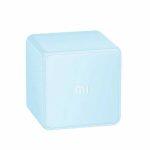






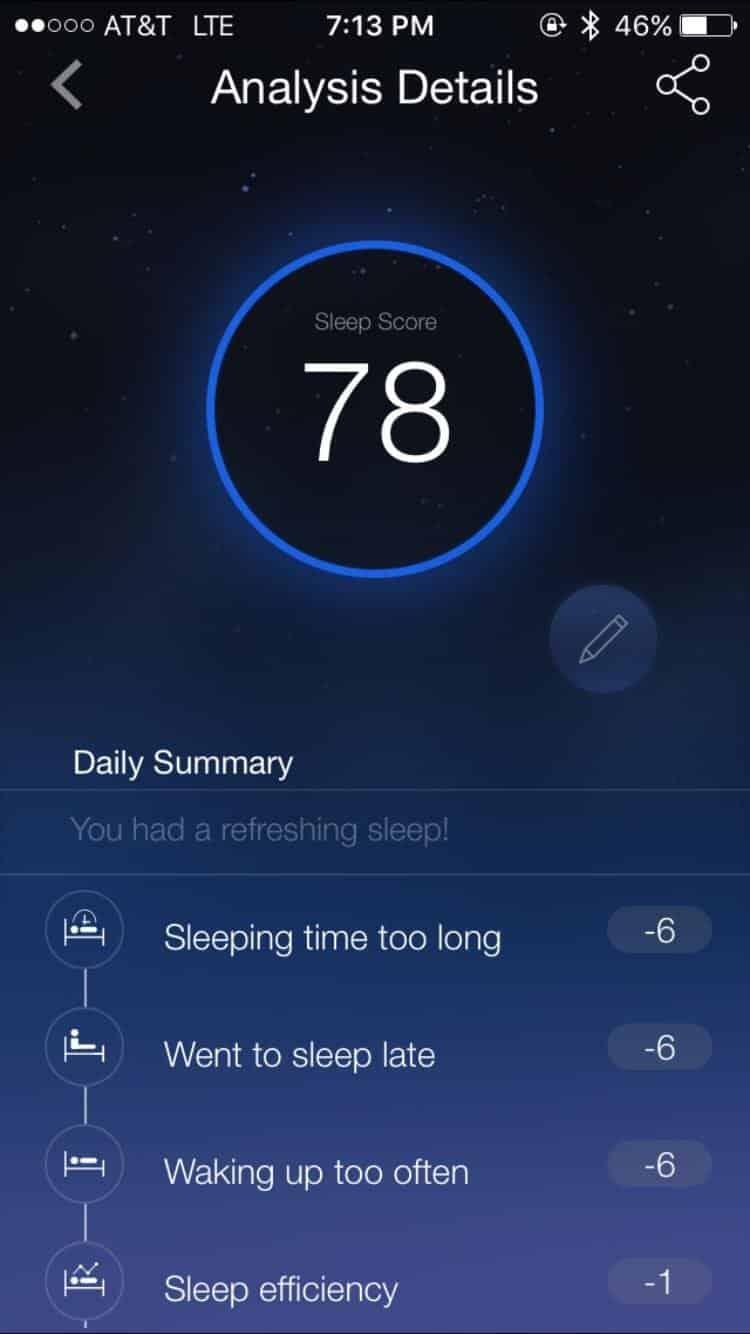













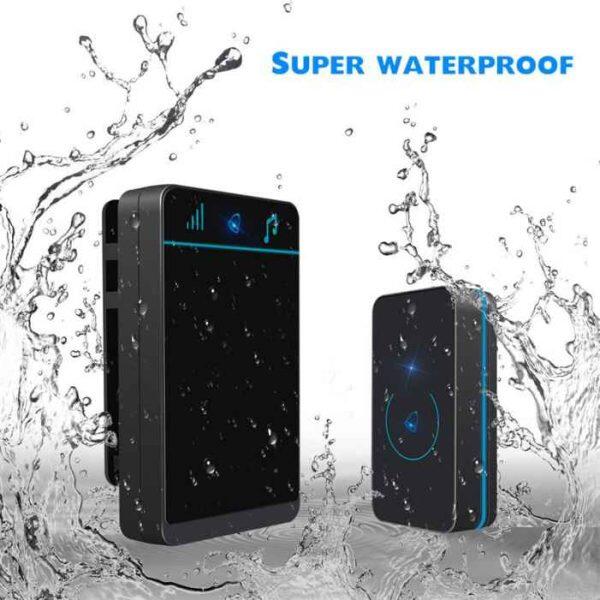




Avis
Il n’y a pas encore d’avis.